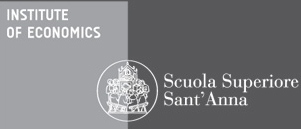Alka-linux is freely available and runs from a DVD or an USB key (also known as pen-drive or flash drive). You will find the current and past versions of Alka-linux in the list below, where you can download them.
After downloading the alka-linux image (with .iso extension), you will have to burn it to an empty DVD or put it on a USB key. Most operating systems should already have software for doing so. If none is currently installed, a list of DVD authoring software and a list of Live USB creation software are available online to help you out. Pick the program you prefer, but in the case of the USB flesh drive pay attention that the device should be made bootable.
Once you have prepared the alka-linux media, turn the computer off and insert it in the appropriate device (the DVD drive or an USB port). Then turn the computer on. If Alka-linux doesn't start automatically, you might have to modify your BIOS boot device order. For alka-linux to automatically start, your DVD or USB drive should come before your hard disk drive in the list of boot devices. See Booting on Wikipedia for more information. Notice that in some computers you might have the possibility to explicitly choose the booting device at start up.
Alka-linux releases: